 07/11/17
07/11/17
 07/11/17
07/11/17
Hashtags are not new to the world of social media. And actually, many people think that the hashtag is dead. But it’s not!
Often times, people just don’t know how to properly use hashtags, so they aren’t used at all.
And no one is to blame for this. So don’t get down on yourself if you find out that you have been using hashtags improperly all along. Trust me, you aren’t alone!
To better understand how to properly use hashtags, we need to take a deeper look at what hashtags are and why they are important. The more you understand about the hashtag the better you will be at using them.
To start, let’s take a look at the definition of ‘hashtag’ provided by Google.
Fun Fact: Hashtags, or what were then known as metadata tags, were first implemented in 1988 as a way to find all relevant content on a given topic. In 2007, a blogger, Stowe Boyd, was the first to officially call them “hash tags” in a blog post. Later that same year, Nate Ridder started using the hashtag #sandiegofire as a way to inform people around the world about the ongoing wildfires in San Diego, California. But it wasn’t until July of 2009, that Twitter officially adopted the hashtag as a standard of posting.
(All information shared in the Fun Fact section is from The History of Hashtags on Lifewire.)
Today, people use hashtags on most online (and even offline) platforms as a way to help organize relevant content. This not only improves organization but also the search feature on each social media channel.
Hashtags increase visibility! Yep, it is that simple. They are used to categorize social media content so it is easier for users to find related content.
So let’s say you love funny cat images and videos. On just about any social media channel you can go to the search bar and enter “cat meme”. This will then provide a plethora of funny cat related content from a variety of users on that platform.
All posts that appear in the search results are filtered through a unique algorithm. (Note: Each platform has their own algorithm that sorts and categorizes content to enhance the user experience. It is the behind the scenes work that most users don’t realize occurs at any given second.)
Hashtags help the algorithm sort through your content to properly place it with similar posts. So by including hashtags, you are actually just helping the algorithm comb through an endless amount of data. In return, the platform will thank you and increase your opportunity for impressions.
So there are 2 important benefits of including hashtags in posts:
I’ve seen it many times: people use hashtags in the wrong ways and on the wrong platforms. Or people forget to use hashtags all together! It is important to understand that each social media platform is different. Each needs their own set of content and hashtags!
Let’s take a look at 3 of the most popular social media platforms and how you should use hashtags to increase visibility and engagement.
The hashtag is least popular on Facebook. If you scroll through your feed right now, you are likely to see very little hashtags used, if any at all! But despite what you see, hashtags can actually increase engagement on posts.
The best way to include hashtags on Facebook is to include them at the end of a given post. Do not include a hashtag in the middle of your content. It makes the content harder for users to read. So instead, write your content for your audience, and then include a hashtag at the end of the post for the algorithm.
Look like a pro: Only include 1 hashtag per Facebook post.
Twitter is the place for hashtags! It is common to see people use 3 or more hashtags on a post. But it is best to include less than that. The sweet spot is to include either 1 or 2 hashtags per tweet.
But with a limit of 140 characters per tweet, it can be hard to incorporate hashtags at the end of a post. So unlike Facebook, it is best to include hashtags in the main content. Feel free to transform one or two of the related keywords into a hashtag by including a ‘#’ in the sentence.
But never (and I mean never) #create #a #tweet #that #looks #like #this. Be selective on what words you choose to tag to avoid looking like spam.
Look like a pro: Include 1 or 2 hashtags in the main content of a tweet.
Feel free to go overboard with the hashtags on Instagram! Instagram is one of the most effective social media platforms for the use of hashtags.
You can include up to 30 hashtags on any given post. This means that you have the opportunity to appear in 30 different categories, increasing your chance of visibility!
But there is an important trick you need to remember when including hashtags on Instagram. If you include 30 hashtags in the image caption, your post will look cluttered and like a piece of spam. Instead, create a clever caption without any hashtags on the post. Then go back in and comment on the same post with the appropriate tags.
Look like a pro: Comment up to 30 hashtags per post.
We covered a lot of important information about #hashtags already. But before I wrap up this post I want to include a few more tips and tricks that you need to know about using hashtags.
Well, that isn’t entirely true… You can include hashtags if your account is private or public. But they work best on public accounts!
If your account is private, only the people you allow to follow you will see your posts, no matter what. But if you have a public account, including hashtags allows followers, and non-followers, to search and view your posts. So anyone that searches for a given hashtag will only see public accounts and not the private ones.
So if you want hashtags to have their full effect, make sure your account is public.
It might sound silly, but it is important to research hashtags before you use them. Take a look at what others are talking about and how many posts are already using that tag. This is an easy way to make sure you aren’t copying another user’s content. And it also helps to make sure that you don’t just use that have over 5 million related posts.
Instead, look for more specific hashtags that fall within your unique niche and include those. This will guarantee that you are reaching the right audience every time!
If you post a funny cat video on Facebook, don’t include the hashtag #doglovers. It is clearly not relevant and is actually cheating the system by trying to appear on irrelevant topics! Google and the social media platform you use are likely to punish you for improper use.
So make sure that you use only hashtags that are relevant to the post.
Don’t include special characters in hashtags. They do not work! If you try #milk&cookies, the tag will get broken at the point of the “&”. So the hashtag will only register as #milk.
This rule includes any special character. So always remember to only include letters, not special characters, in a hashtag!
Don’t get too consistent on the hashtags you include. If you share the same 20 hashtags on every Instagram post you create, make sure you also include a few hashtags that are unique to each post. This will allow you to appear in new topics and categories instead of just reaching the same audience every time.
Now it is time to make our fellow blogger, Stowe Boyd, proud by using hashtags properly! Go out there and start categorizing your content on each social media channel today.
And long live the hashtag!
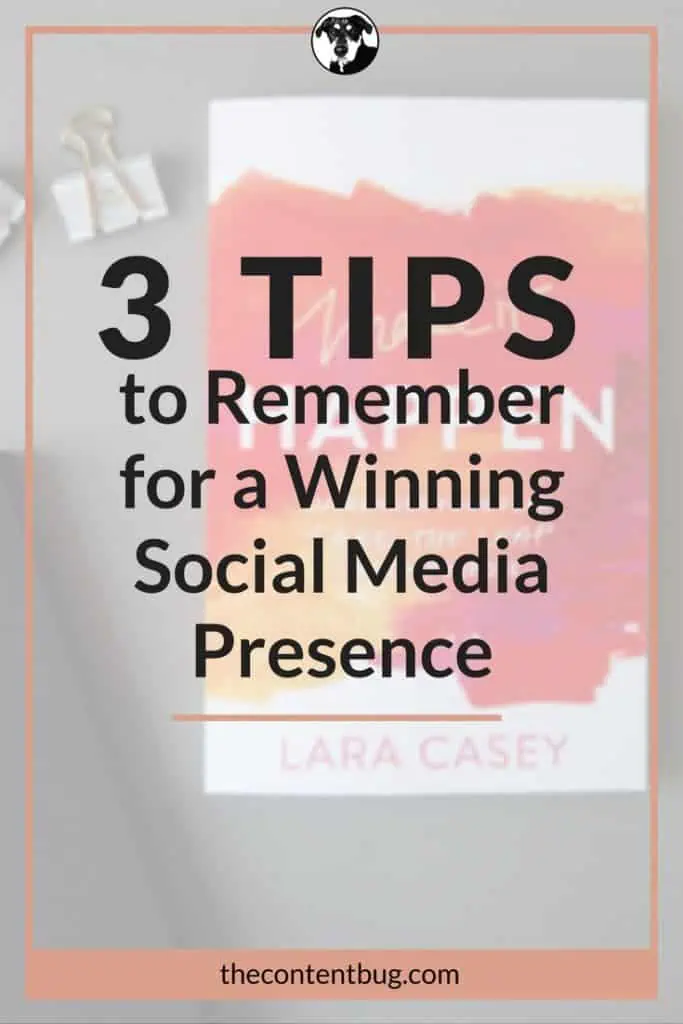
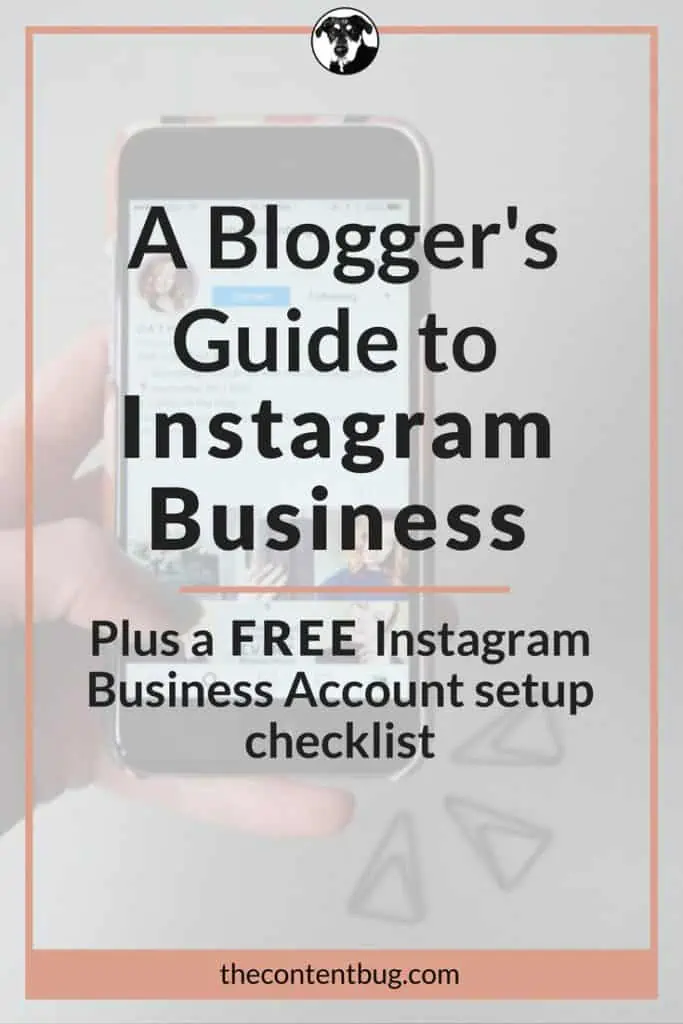



LEAVE A COMMENT