 10/24/18
10/24/18
 10/24/18
10/24/18
Tax season is quickly upon us. And if you have no idea what you’re getting into when it comes to filing taxes for your blog, you’re not alone.
Last year was the first year that I had to file taxes for my blog. (I didn’t make any money in 2016 from my blog so I didn’t need to file them in 2017)
And to be honest with ya… I was NOT prepared!
I didn’t have my receipts ready.
I had no idea where to get the information about how much money I made from each income source.
All I had was a Google Sheet with a list of my expenses and a list of my income.
Most of which I got from checking my bank account.
Soooo yeah.
When it came down to it, I was scrambling to find the documentation I needed so I didn’t get in trouble with the IRS.
This year, I’m much more prepared! A big thanks to QuickBooks. But we’ll talk about that in a bit.
This post contains affiliate links. If you purchase a product or service with the links that I provide I may receive a small commission. There is no additional charge to you! Thank you for supporting TheContentBug.com so I can continue to provide you with free content each week! You guys are amazing!
From the outside, being a blogger looks amazing!
You get to spend your days doing whatever you want, creating content you want to create, and you’re your own boss.
What isn’t there to like?!
Well when you start a blog, you’re actually starting a business. And there are some things that you need to take care of that you probably didn’t think about.
Like managing your money. Creating contracts so you don’t get screwed. And taxes.
Ahhhh. Taxes.
Just this week I sat down to make sure I had everything from 2017 in order.
I spent 4 hours simply printing out tax documentation companies sent me, organizing receipts and invoices, and preparing a thick folder for when tax day comes around.
I shared a little bit of it on Instagram stories and you guys seemed to love it!
So much so that you said you wanted a whole blog post about managing your blog’s money and taxes.
And that’s what I’m here to do!
So let’s get into it.
Before we really get into this, I want to answer one of the most commonly asked questions about dealing with taxes as a blogger: why you even have to pay taxes?
So you know when you work at an ice cream shop or TJ Maxx as a summer job, each paycheck you receive has the taxes taken out.
And if you’ve ever really looked at your paycheck, you’ll notice that a good chunk of the money you made is going to taxes!
That’s why when tax season comes around, you may get money back on your taxes. Because you are paying the state and federal government with every paycheck!
Now, this is different in each state. So in New York, you pay state income tax. But I know in Texas you don’t pay the state.
So this could be different for you depending on where you live.
BUT as a blogger, that tax money isn’t taken out!
You are just receiving cold hard cash. And all of the money you make, you need to pay taxes on!
Or you could get yourself in some big trouble.
To stay safe, you need to save 30% of all the money you make on your blog to pay your taxes.
But we’ll talk about that in a bit.
Let me be clear… I’ve made a ton of mistakes when it comes to managing my blog’s money.
I was just so excited to finally be making money that I didn’t really think of the business side of my blog.
I didn’t know that I could deduct all of my business expenses.
I didn’t realize that I should have been tracking all of my income as it came in.
And if you haven’t done any research yet about managing your blog’s money, then I’m happy you’re here.
Because if I can help you to avoid the mistakes I made, then I’m going to!
Now I don’t want to get into the legal stuff that you need to put in place if you’re planning on making money.
But just know that you need to have a disclaimer on every page you include an affiliate link on, you need to have a terms and conditions page for your blog, and privacy policy.
And in those documents, you need to outline how you are making money off of people.
If you don’t you could get into some legal trouble.
But let’s talk about some money specific mistakes.
Ah. Tax deductions.
If you haven’t heard of tax deductions before, I think the easiest way to explain it is to give you an example.
So let’s say that you made $2,000 last year from your blog.
But you spent about $1,200 on your blog with your website hosting, theme, Pinterest automation, email platform, etc.
In your taxes, you can deduct (or subtract) all of those business expenses from your business income.
Meaning, you basically tell the IRS that you made $800 instead of that original $2,000 because $1,200 was spent running that blog!
Then you only owe taxes on that $800.
But let’s say your expenses are higher than your income. So you spent $1,200 on your blog but you only made $600. This isn’t a great thing.
The IRS could end up considering your blog a hobby instead of a real business. Which will cause a whole bunch of problems for you.
So if you’re in this situation, make sure you do your research first.
And talk to an accountant.
The last thing you want is to be audited. Especially if you’ve been lying about how much money you’ve made with your blog.
So let’s go back to that example.
You made $2,000 this year from your blog and you spent $1,200. Well, you’re a smart person. And you know the more you deduct the less income you have to pay taxes on.
Soooo you lie a little and don’t include your affiliate income from one company in your taxes and say that you only made $1,400 when really you made $2,000.
This is a big no-no!
If you get caught, you’ll owe the taxes on that money PLUS a huge fine and who knows what else.
So just don’t lie.
And track all of your income. From all of your income streams.
MEANING, the money that’s hit your bank account.
If you have money waiting to be paid out in your ads account, that doesn’t count as income for that year. Wait until it is paid out. And then keep your documentation.
So the best thing to do is write down each of your income streams.
Ads. Affiliate marketing. Freelancing. Sponsorships. Any service rendered. Paid products.
Everything!
Then go to each platform and print out the documents that show how much you made for that year.
This doesn’t apply to all bloggers!
If you expect to pay less than $1,000 in taxes this year, then you don’t have to pay quarterly taxes. (Again, do your research to figure out how much you will owe)
This is the first year that I had to pay quarterly taxes. And boy did it take me by surprise because I didn’t really know the rules!
I thought it went quarter by quarter.
But actually, it’s for all the income you plan on making that year.
So yeah.
Basically, if you plan on making more than $3,000 with your blog, then you should be paying quarterly taxes.
But again… talk to your accountant.
And we’ll come back to this in a little bit.
For now, I want to dive into some questions that you probably have when it comes to managing your money and making sure you don’t screw yourself when tax season rolls around.
A good standard is to save 30% of the income that you make.
Yeah. 30%.
So let’s do some quick math…
If you sell a paid product for $19. But because of service fees and such, you’re really not making $15.
That’s not bad money!
If you sell 10 of that product, you have $150 in profit!
But wait… you have to save 30% of that to pay for your taxes.
So now you’re really only making $11.50 per product sold.
And again, if you sell 10, now you’re only making $115.
This is exactly why you see bloggers trying to sell products that you think are too expensive.
It’s because they have to price their products at a rate that actually makes them money!
So while you see a price tag of $19, they are only making $11.50. Which isn’t a lot.
To bring it back to the initial question though, you need to put 30% of everything you make into your savings account. You may not end up owing all of that only because of your deductions and your tax bracket.
But it will keep you safe in case you do end up owing it all!
Nope.
You don’t need to register your blog as an LLC or anything else to include it in your taxes!
If you are making money with your blog, then it’s a business.
It’s that easy.
But again, there could be some benefits of going the LLC route. So do your research.
Great question!
When I was getting started with my blog, I knew the obvious ones like my website hosting and Tailwind.
But I had no idea what I could deduct the money I spent on coffee and food as I worked at coffee shops!
I had no idea!
So here’s a list of things that you can deduct:
I think you get it.
Just about any expense that is directly related to your blog can be charged as a business expense and deducted for tax purposes!
All of them.
And I’m not kidding.
I’m a bit crazy when it comes to having all of my receipts on file. Mainly because last year I was so bad at it.
So this year?
Man, I’m on top of my stuff!
I have every invoice I sent to clients printing out and marked if they were paid or now and how they were paid.
I went to each of my income sources like ShareASale and Teachable and printed out each income statement I received. And that’s a new one for every month!
I have all of my physical receipts that I got from stores like Target, TJ Maxx, Staples, USPS, etc. And I have all of my electronic receipts printed out from ConvertKit, Teachable, Tailwind, QuickBooks, GoDaddy, etc.
Everything that I’m either billed monthly, annually or even a 1-time fee… I print it out! And I organize it by what they were for in a physical folder.
I personally believe that it’s smarter and easier to have everything physically in front of you. When it comes to filing your taxes and if you ever get audited.
Then you have a paper trail that the auditors can follow to make sure you did everything right!
If you don’t have these documents on hand, you could end up screwing yourself if you need to go back and find those documents.
So yeah.
Have a folder ready at the beginning of the year. And with everything bill, invoice, and income that hits your account… PRINT IT OUT!
And organize it in a way that makes sense.
That probably sounds like a pain in the butt.
Having to keep track of all that paper documentation.
And if you’re like I was at the beginning and trying to keep track of your finances in a Google Sheet or even Excel, then you probably feel a little in over your head.
That’s why I got QuickBooks.
Actually, Alex forced me to get QuickBooks after doing my taxes last year haha.
With QuickBooks, you can hook up your bank account and your credit cards and they track every transaction that is made!
So if you get paid for affiliate marketing, you can approve it as income made for your business. And if you run to Target to get a whiteboard for brainstorming, you can approve that purchase as a business expense!
Each week I go into QuickBooks and I see what transactions I need to approve and exclude. So every week, I’m on top of my finances and I can see exactly how much money I’ve made and how much I’ve spent.
Plus I use it for invoicing my clients which makes my life pretty easy.
Without QuickBooks, my money management would be a mess.
And I’m not even an affiliate of QuickBooks. I just love them so much when it comes to my blog’s finances.
Trust me, I’m so excited to use it for tax season this year.
As a general rule of thumb, if you have no idea what you’re doing, it’s best to hire an expert.
I’m incredibly lucky that my family is FILLED with people who know the money world. My sister is an accountant, my mom worked in finances, my dad owns his own business, and Alex was an accountant and now works in finance.
Soooo I would say that I’m pretty lucky!
As I plan to scale my business, I think I will end up working with an accountant. But for now, Alex helps me a lot to make sure that everything is done properly.
But if you’re one of those people that feels a little lost and doesn’t want to end up getting in trouble with the IRS, the best thing to do is to consult an expert.
By no means am I an expert in this field.
I’m just here to shed some light on my experience and advice for any blogger who needs it.
Beyond that, I’m not your gal!
If you’re a beginner blogger and you just read all that, you’re amazing!
This isn’t something that I looked into as a beginner. And looking back, I wish I did.
But this is just the tip of the iceberg when it comes to running a blog.
Like I said at the beginning of this, as a blogger, you’re a business owner.
And there are so many non-Instagrammable moments that happen behind the scenes.
Managing your finances included.
So if you want to learn more about what it’s really like to be a blogger, check out these other blog posts that I wrote…

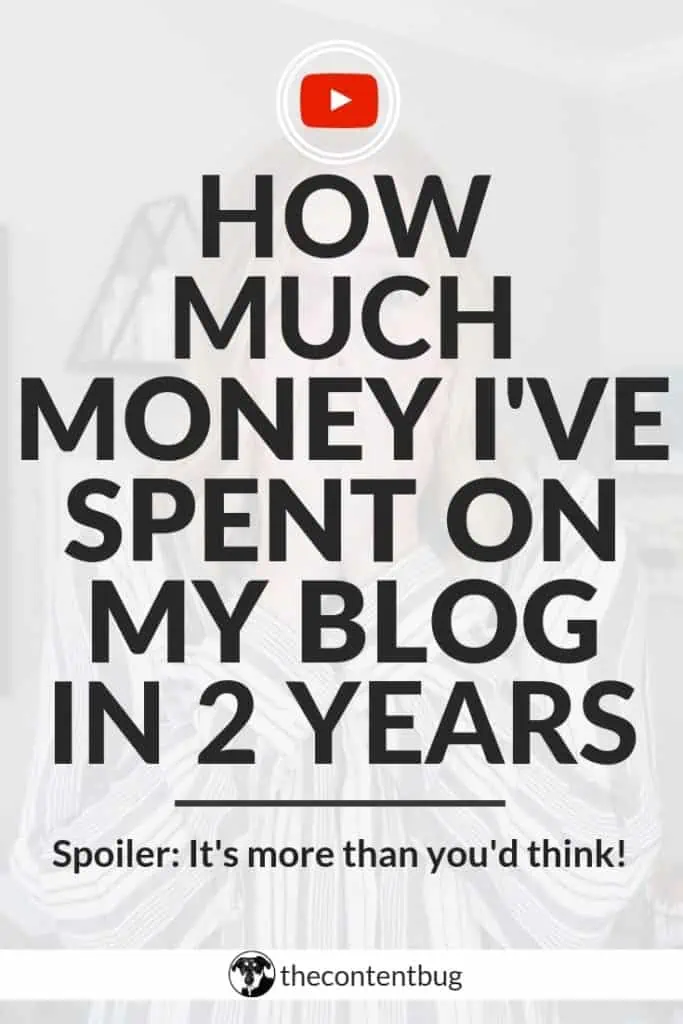

Cathrin (Cath) creates content that encourages bloggers & online entrepreneurs to be themselves, chase their passion, and create their success online. 1 year after started her blog (TheContentBug.com), Cath left her full-time position working in the digital marketing industry to pursue her dreams of being her own boss. In weekly blog posts, sporadic YouTube videos, and constant talking on Instagram stories, Cath hopes to spread her story and be an inspiration to others who desperately want to change their lives.

LEAVE A COMMENT
3 responses to “How To Manage Your Blog’s Finances & Taxes”
This writing was really good. Thanks for posting this one. I’ll surely be visiting this site again.
This was SO helpful!! Thank you for sharing. I am definitely going to bookmark this so that I can always review what I need to do.
Quick question (not sure if I over read it) what plan do you have with quickbooks? Self – Employed?
I actually use the Simple Start program! I was worried that with scaling my business the self-employed or freelancer option wouldn’t be enough for me. And when I was doing my research I saw that it was more difficult to move from the freelancing option to the other small business options available. So I just started with Simple Start!