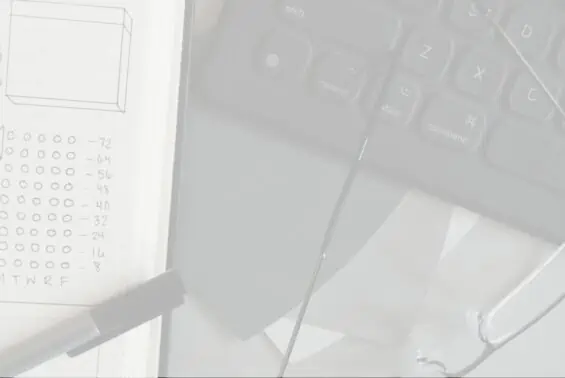 11/14/17
11/14/17
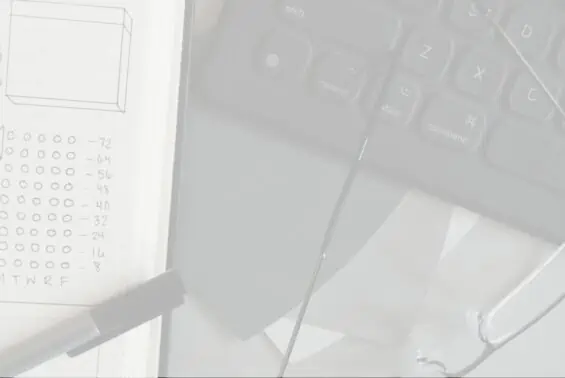 11/14/17
11/14/17
Search engine optimization can be daunting at first.
And if you’re a beginner to SEO or a new website owner, it can seem like you’re doing a lot of work for not much reward.
So today, I want to share some tools that can help you to analyze how your SEO is doing.
Each of these is important for its own reasons. And I talk about that in today’s video.
Now before we get into it, I want to warn you…
One of these tools may seem pretty advanced.
But I honestly think it’s one of the better tools out there when it comes to your SEO because it covers a lot of areas within your website!
So don’t let your fear of SEO hold you back.
There is a lot that you can learn.
Let’s get into it!
To make it easy for ya, here are the 4 tools I talk about:
This is the basics of SEO. And if you don’t have Google Search Console set up yet, you need to get on that!
Check out my guide to Google Search Console.
This website is great to confirm that your website is mobile friendly. And to figure out the speed of your site on a mobile device.
This is the more advanced one that I was talking about!
But this report is so SO good! You only have 1 search a day so make sure you type your URL correctly the first time.
And watch the video to find out what areas you need to focus on and what ones you can actually fix.
I’ve talked about Yoast SEO before. But this is only for WordPress website!
Take a look at some of my other SEO resources that contain more information about the Yoast SEO plugin and other SEO strategies for beginners:
And make sure you subscribe to my YouTube channel!



Cathrin (Cath) creates content that encourages bloggers & online entrepreneurs to be themselves, chase their passion, and create their success online. 1 year after started her blog (TheContentBug.com), Cath left her full-time position working in the digital marketing industry to pursue her dreams of being her own boss. In weekly blog posts, sporadic YouTube videos, and constant talking on Instagram stories, Cath hopes to spread her story and be an inspiration to others who desperately want to change their lives.

LEAVE A COMMENT
9 responses to “Find Out How Your Blog’s SEO Is Doing”
I always look forward to your post, you are always able to find a way to make everything interesting and full of fresh content. I also write reviews for blogs
Seriously considering just using the Ink for All application. So impressed with its recommendations on grammar and optimization for search. Thought I might tell others about it: https://seo.app/KtVGlaea-
This is great! As a newbie at a freelancing career, this one helps a lot.
Wow! This is a fantastic step by step process for successful blogging. Outstanding guide that anyone can benefit from even if you have an established blog. Thanks so much for sharing your wisdom and experience!
Hi cathrin, that seositecheckup.com tool has totally slipped passed me so thanks for sharing. I would like to subscribe and will now. Thanks for the post.
Okay I have a doubt, I have a on-page business website so I dont have a blog then how can I rank it for a specific keyword? What SEO should I do for my On-page website. please help…
If you don’t have a blog, then you want to make sure that you are really working with the content that is on your business website. You need to make sure that you are including your keywords in that content. And if you can, start to build out your website. It will really help you to rank for more keywords and of course, for more pages!
WOW, this was SO HELPFUL. Thank you so much for writing up this blog post. I went ahead and verified my website through Google Search Console – which I had no idea about until I came across this pin on Pinterest. Thank you so much again for such a helpful blog post.
Best,
Juliet
I’m glad you found it helpful 🙂 Google Search Console is certainly something that most people overlook but I’m glad you have it set up now! If you have any other questions, just let me know!