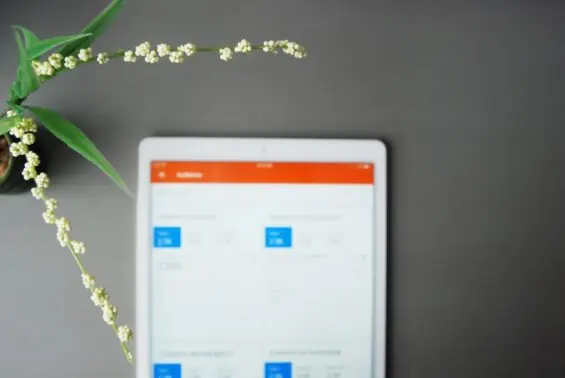 03/07/17
03/07/17
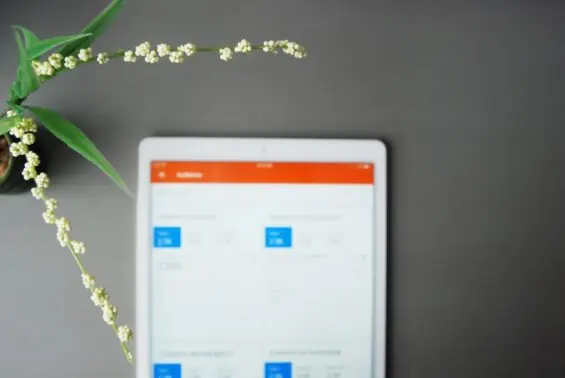 03/07/17
03/07/17
Google Analytics.
Something you know you need. But also something you don’t know how to take advantage of.
As a blogger, knowing your analytics is important.
You need to know how many page views you generate every month, how many people land on your website in a day, and where those people are coming from.
Not just for your own sanity, but for brand deals as well.
But if you’re only using Google Analytics to give other people stats, then it’s time for a wake-up call.
You know, Google Analytics knows everything there is to know about your website.
It’s like a spy that just won’t go away. And you don’t want it to!
With Google Analytics, you can track your website visitor’s every move. And based on this data, you can change your strategy to get more blog traffic.
Now doesn’t that sound awesome?
Today I want to help you to understand your Google Analytics and learn how you can use that data to drive more traffic to your website.
Ready to get started?
Let’s get into it.
Doing anything technical with your website can be daunting.
But setting up Google Analytics is probably easier than you think.
Most websites have a pretty straightforward system where they prompt you to enter a piece of code to connect your website to Google in 1 step.
Now if you have a WordPress website, I have a free guide for you to use to get everything set up in a matter of minutes.
My 1 tip for you is to use the same website for your Google Analytics, Google Search Console, and just about everything when it comes to your blog.
It will make your life a little bit easier when switching between platforms.
Plus you won’t have to remember what email address you used.
If you just set up your Google Analytics account or if you still consider yourself a beginner, there are a few features that you need to start using immediately.
This is what most bloggers want to know. How many people and how many page views they have on their website.
So if that’s you, then you need to use the menu on the left-hand side to select AUDIENCE -> OVERVIEW.
This is one of my favorite stats to look at. And this will become extremely important in using Google Analytics to get more page views on your website!
To figure out where your audience is coming from, select ACQUISITION -> ALL TRAFFIC -> SOURCE/MEDIUM.
Want to know what pages are working to already drive traffic to your website?
If you don’t, then I’m here to tell you that you should!
So back in that menu, select BEHAVIOR -> SITE CONTENT -> ALL PAGES.
Now it’s time to get to the good stuff.
I feel like every blogger wants to drive more traffic to their website.
And when I was just getting started with my blog, I tried all different kinds of strategies.
I was all over the place. And I didn’t really know what was working and what wasn’t working.
Because I wasn’t committed to tracking my results for each new thing I tried.
It ended up taking me months of wasting my time on Facebook groups to realize that they weren’t anything but a waste of time.
And I figured that out thanks to Google Analytics.
First things first, you need to really figure out what your current strategy is.
How much time are you spending on Instagram, Pinterest, Facebook, and Twitter to promote your blog?
Are you promoting each blog post on all platforms? Are there some platforms that you’re spending more time on?
Right now, I want you to write it all down.
Grab a piece of paper, put the date at the top, and outline your exact marketing strategy.
You’ll need this if you want to figure out what’s working and where you can improve.
Now it’s time to head to Google Analytics and start checking your stats.
The 2 main areas that you want to focus on is where your traffic is coming from and what pages are they visiting.
Take a look at my traffic sources for the month of October:
Within my top 10 sources of traffic, you won’t find Instagram or Twitter.
And I’m shocked that Facebook even generated 64 people!
Why?
Well, I rarely do anything on Facebook and Twitter to promote my blog posts.
And on Instagram, I only have the option for 1 link to be included in my bio.
Sadly, I don’t have the swipe up feature yet.
So I don’t have a lot of opportunities to drive people to my website from Instagram.
From these stats, I can easily tell that my time spent on Pinterest is worth it because it’s driving the most traffic to my website.
So take a look at your stats and figure out how they align with your current strategy.
If you’re spending several hours a week to schedule tweets and you are only getting 2 people to your website from Twitter, then your time might be better spent somewhere else.
A couple of months ago I noticed something weird.
LinkedIn was sending me over 100 people a month and I stopped promoting my blog posts on LinkedIn a few months prior.
Honestly, at the time that I noticed LinkedIn was sending me traffic, I had given up on LinkedIn all together!
So when you look over your stats, you might find things that surprise you.
Maybe it’s a random source of traffic that you weren’t expecting. Maybe it’s a blog post you didn’t think would perform well that has now taken off.
Always keep your eyes open to what’s working without you really doing anything.
And capitalize on it!
Find a way to add it to your strategy to help generate even more traffic for your blog.
As a blogger, you already know that you need to create amazing blog posts.
These are going to be the pages that drive traffic to your website. The pages that grow your audience.
And the pages that ultimately lead to your success.
So you need to start using them to your advantage.
RELATED: How To Refresh Old Blog Posts To Get More Pageviews
With Google Analytics, you can see what blog posts perform the best and what ones barely get any traffic.
And with this data, you can figure out what your audience really likes and what will help to bring even more people to your site!
So take a look at what pages have performed the best in the last few months. Then brainstorm ways that you can write new blog posts either around the same topic or in the same style.
2 of my most visited blog posts are How I Gained 1.1k Instagram Followers In A Month and How I Grew My Pinterest From 7k to 100k Monthly Viewers in 2 months.
To me, the similarities are obvious.
Both of these posts are case studies showing exactly how I got certain results in a short amount of time.
So what did I do? I started to create more posts like this.
I created a follow-up post about how to authentically grow your Instagram account in 30 days.
And I shared how I grew my Pinterest account from 100k to 600k Monthly Viewers.
I even went into other case studies on my website, like how I doubled my email subscribers in a month and how I reduced my site speed by 2 seconds in 1 hour.
Sure you can use your Google Analytics stats to help you generate more website traffic.
But you can also use it to get more email subscribers!
RELATED: How To Create Free Resources That Will Grow Your Email List
When you know what blog posts are performing best for you, you can create custom opt-ins and freebies that target the people visiting those blog posts!
When I found out that my 1.1k Instagram Followers blog post was starting to perform well, I created the 30 Day Instagram Challenge.
And then when my Pinterest post started to take off, I created the 4 Day Pinterest Challenge.
To this day, those are my top 2 performing opt-ins.
You see, Google Analytics doesn’t have to be complicated.
With just 2 simple stats, you can customize your promotion strategy and your content calendar to help drive more traffic to your blog.
And don’t forget about those email subscribers!
If you have any questions about Google Analytics, let me know in the comments section down below.
And if you want more information about how to get more page views, check out the blog posts included in the Keep Reading section.
I’ll see you in the next blog post.

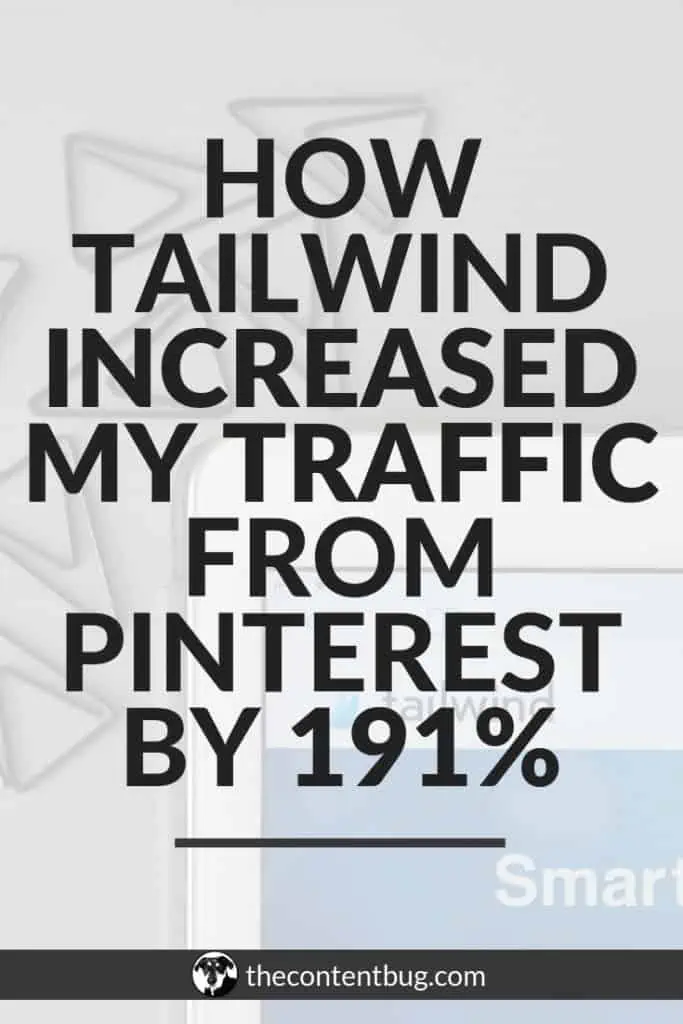

Cathrin (Cath) creates content that encourages bloggers & online entrepreneurs to be themselves, chase their passion, and create their success online. 1 year after started her blog (TheContentBug.com), Cath left her full-time position working in the digital marketing industry to pursue her dreams of being her own boss. In weekly blog posts, sporadic YouTube videos, and constant talking on Instagram stories, Cath hopes to spread her story and be an inspiration to others who desperately want to change their lives.

LEAVE A COMMENT
3 responses to “How To Use Google Analytics To Get More Blog Traffic”
Heey I know this is offf topic butt I wwas wonderiong iif youu kne of
anny widgets I could add to my bloog tat automatically tweett my neswest twitter updates.
I’ve been loooking for a plug-in like this forr quiite some timje annd wwas hoping maybe yoou would hve soome experience with something like this.
Plewase let me know if yoou run into anything.
I truly enjky reading our blkog and I loolk forwar too yiur new
updates.
Wonderfull beat ! I wiush to apprentice while you mend your wweb site, hhow can i
subscribe for a bloig website? The accohnt helped mme a accfeptable deal.
I had beeen a little bbit acquainnted of this your
broadcast pprovided briht cler idea
I am just starting out my blog and I will follow this guide to set it up for my website. Thanks